It didn’t seem to work on my Vista PC… but, it worked on my XP laptop.
Try hitting the keys CONTROL, ALT and one of the arrow buttons on your keyboard. It should flip your screen! Just hit the opposite arrow to reverse it back to normal. Try this one on your co-workers to freak them out!
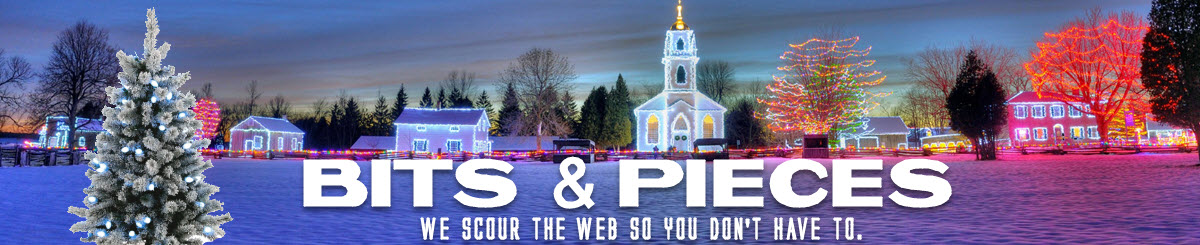

haha they’ve been doing this at my work and school for years now and if the computer is really old you can’t fix it back 🙂
???how???
Ctrl+Up/Down = Winamp Volume Up/Down
Left/Right = Winamp 5 seconds Left/right
😛
nope. didnt work for me.
xp on a desktop.
doesn’t work on my XP laptop.
Probably depends on your display driver, though. Some have fancy shortcuts for nice little features…
It also won’t work with dual monitors.
doesnt work on my pc – xp pro
It won’t work for me, maybe because it’s XP-64bit. I’ll try again at home with my Vista. 😀
That’s cool. It worked on both my XP laptop and desktop. Thanks!
Reminds me of all the things my students do in an elementary computer lab. They have done this among many other things without even knowing how.
Then I have to spend time trying to figure out what it is they did. Kindergarteners are the best with this.
worked for me! i didn’t know i can type upsidedown!
I expect this is a feature of certain video cards and their drivers.
at my school you need to know this or you will be fish feed
Took me a while to find an “alt” key, but it doesn’t do it on Mac.
this works, if your graphic system is suitable for a pure office-application (i.e. writing), so you can flip your monitor 90 degrees. The proportions are now more accomodate to those of your sheet of paper…
…how am I only NOW finding out about this?!?! Awesome!
Its a function of the video chipset and driver, not the operating system.
Works for me. Windows XP Home on my Gateway desktop. Just showed my kids so they have something to fluster the teachers when they go back to school.
I learned this one the hard way at work and had to approach the cocky IT guy about it. He had a laugh of course.
Hah, this reminds me of the time some students did this at school, the teachers were so confused that in order to resolve it they just flipped the whole monitor upside down.
Damn, talk about freaky….I did it and my cell phone rang. Perfect timing.
Doesn’t work on my Commadore 64
ten days mike, ten days
lmao it would take a day for the Commadore 64 to flip the screen,I still have mine
Oh, YES! This will be fun!
This only works when your computer has a flippable screen and, if so,whether the software for the screen has been installed or not. It is video hardware dependent in my experience, not a Windows standard.
It’s weird, I can flip it if I look in my Nvidia options panel, but nothing with ctrl+alt+right or anything. Oh well.
it doesn’t work 🙁
ok if you cant flip your screen you need windows xp but if it still doesen’t work try this
right click desktop the look for graphics options then click graphics properties then something should pop up there are sometabs click on the one that says rotation the check the box that says enable rotation and viola this should work cause i just found it out my self and stuff