I’ve had a couple people say they’re having trouble viewing pictures on Bit & Pieces. They say the right side of posts are covered by the links and ads on the site.
Most of the pictures or thumbnails I post are smaller than 500 pixels wide. I’d rather not make the pictures smaller. You can click on many of the pictures (thumbnails have a small magnifying glass in the bottom right corner) and they should then display the whole picture. If they’re not thumbnails, then you can right click the picture and select “View Picture” to see the entire photo. I think once the picture scrolls down past the links, etc., then there is no problem.
I’m thinking that the main problem is using small monitors and or the screen resolution setting. Also close any sidebars on smaller monitors and using windows in fullscreen mode will help.
I’m not an expert, but I think if they change their screen resolution, that this might help. It will make their text smaller though.
If anyone has another idea, please post a comment.
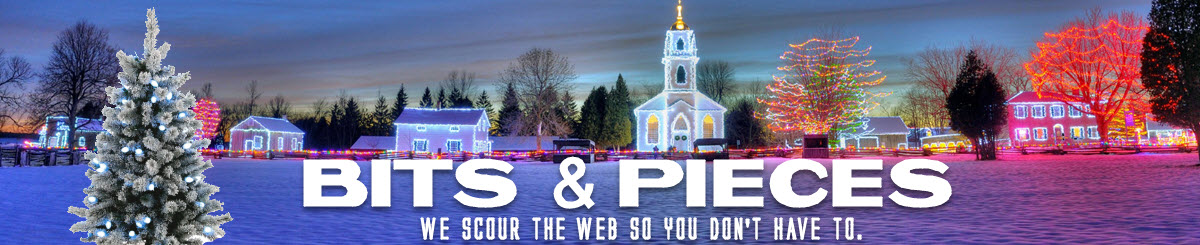
when you do click the magnifying glass; hold the control key. It will open the pic in a new tab, and you won’t have to go “back” to return to where you were. Just simply close the tab. You can do it with all your links. Hold control and click away. Never lose your place again. You can also center click your wheel on a link, or Right click and select open in NEW tab.
I love this Bits and pieces site. It’s great!!
This really has to be explained? Oh America, I cry for you.
9-12 year olds got this figured out. By themselves.
Gee, I’m sorry I have an old monitor that’s too small by your standards. I like the site, but found this insulting.
MY comment was NOT from the site owner, and where did monitor size come in?
Well, I have a normal (not particularly small) monitor both at home and at work and I can view the website fine most of the time on both computers, but every once in awhile I experience the issue that some people are complaining about. This only happens with one or two items and the rest of the posts are fine.
So, the fact that it’s only on some items once in awhile makes me think it’s on an administrative end rather than a user or equipment issue.
Unfortunately, not having a blog of my own, I have no experience with this sort of thing and therefore no advice on what could be causing it.
If you have links/text overlapping the pic when you view, try holding control while you move the scroll wheel on your mouse.
This is a layout (div) issue, the sidebar and content area do not properly handle the divs when the available resolution is lower then the minimum width. Fixing the layout bug or changing the theme for B&P would fix the problem.
Or just increasing the minimum res on the computer viewing the page, but that’s a band-aid solution.
I can reproduce the problem (in Firefox) simply by increasing the font size (CTRL +). I presume IE would have the same problem if the font size is large enough.
I’d say the demographic for your site includes a large number of, um, “youth-challenged” folk.
Relax folks – it’s only information. Try turning off your favorites list (if it’s showing) – it allows the text and pictures to size correctly.
I think I agree with Garret. Most web pages re-adjust to handle smaller windows, like when you have a sidebar open. This one overlaps. No big deal to me, though.
Maximize your internet window.