 If you want to join us in showing your support in the fight against breast cancer you can do so in several ways:
If you want to join us in showing your support in the fight against breast cancer you can do so in several ways:
- Display an Avatar – Go to Google and select a ribbon (Small & square works best) & save to your desktop or just download the Bits & Tits ribbon here: File Attachment: BitsandTits.jpg (13 KB)
- Go to gravatar.com and sign up. Upload your ribbon to gravatar
- That’s all there is to it. Your avatar will appear on your comments on B&P and elsewhere
- Susan G Komen Foundation
- National Breast Cancer Foundation
- The Breast Cancer Site
- American Cancer Society
- Many others can be found here
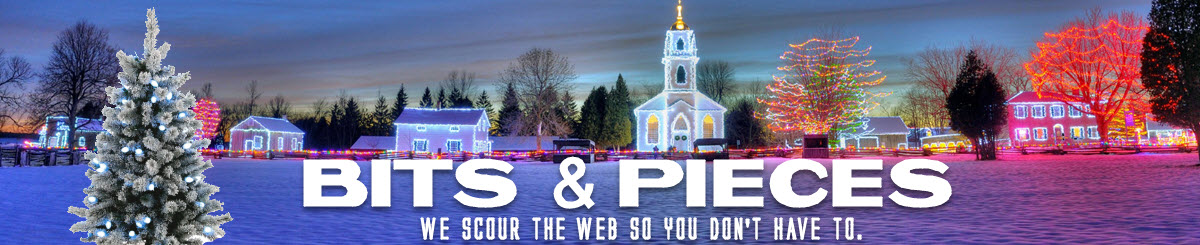
come on everybody lets do it
Just keep in mind that you need to be signed in to gravatar in order for the ribbon (or whatever you upload) to display. At least, that is what is happening to me–perhaps because I delete all cookies when I close Firefox.
Done and done! I hope you don’t mind but I donate to the Breast Cancer Council (Australia). I am sure they are happy to share any discoveries with you all though! xo
Tim – You don’t actually need to be signed in to Gravatar.
When you post here, as long as you always fill the same details (name and email address) as you use for Gravatar, your… er… Gravatar avatar will show up.