By popular request, I’ve uploaded a widget for live chatting. It can be found on the sidebar on the right side of the screen near the top. I’m not sure how it will work but it seems to work and appears easy to use.
Just click the ”Click to Chat” button and the chat window will open up. I think you can click on a button to set your username and then it should remember it for future sessions. Give it a try.
I’ll be on later tonight after I visit my aunt and get a bite to eat to see if anybody is there and how it’s working.
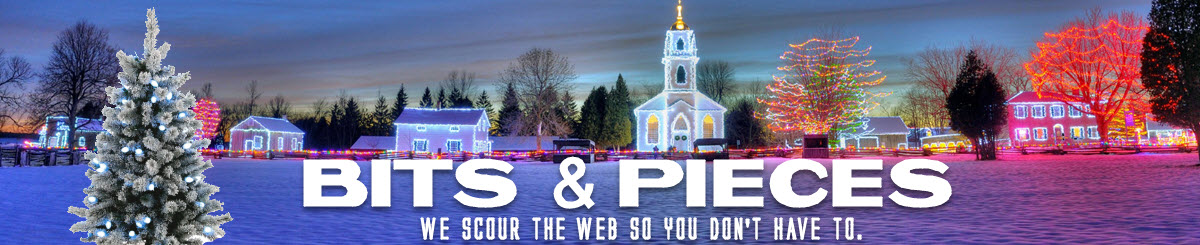
It’s nifty. Fairly easy to use, too.
Where is this “Click to Chat” button? all i see is ‘Bits & Pieces Chat’ on the side
i can’t see it either
It’s there… Refresh your screen
It won’t let me in either. It shows as a missing link, but it can be opened. It then shows 6 chatters on line, but it won’t let me open the link.
The site has also lost my name and mail info. I repopulated it, but after sending my last comment, the info was lost again.
Dunno what I am doing wrong. I think I got into Gabbly, but all I see after a long time is comments from folks I have never heard of. I had to register but it would not let me use my name. Is there any instruction page where us pre-computer age users can get help? At least I have my info on this site saved again.
Richard, try to refresh your screen.. or close your browser and start over.
It works for me… but it’s kind of strange to chat because people keep changing their names to be funny or to copy other regular user names, so I don’t know who I am actually talking to! (Like right now, there are two KLAW’s and someone keeps posting nude links!)
I like the idea of a chatroom though… if there’s a way to have a sign-in (even if you have to register), that might be nice.
If the chat window doesn’t come up, you probably need to allow pop-ups. A way to allow it to pop-up is to hold down Ctrl when you hit the chat box.
Jonco,
You might want to look for a chat widget where you can specify moderators. After you left last night, some assclown decided to spam the chat area with porn links and then proceed to pretend he was everyone else and being an ass about it. He basically chased everyone out of the chat area.
Remember, a registered name can’t be copied. And anyone can be easily ignored.
My name IS registered. But that doesn’t stop him from pretending to be other people. Not only that, once we figured out how to MUTE him, all he did was log off and log back on and his annoying messages were back. Don’t know if all you have to do is log out and in again and the mute no longer applies or if he had to use a proxy server. Regardless, a widget where moderators can be specified would be much better if one exists.
That was kind of my point. If everyone registers a name, there won’t be anyone to copy. As far as ignoring someone using multiple names, yeah it’s probably difficult to keep up with if he’s determined to abuse it. Really though, if a regular here continues to abuse the chat, we’ll figure out who it is (I already have my guess) and he’ll be unwelcome by the majority. Even if a regular changes his name or goes by a generic gabber*** name, it’s not too hard to figure out who it is by their style. Which means, this is something new and someone (or a few) had some fun with it and took it too far, and it probably won’t happen again until some newbie comes along to give it a try. I just hate the idea of appointing moderators.
Feature bloat rarely turns out well.
Don’t mess with success, that’s what old Mick has to say.
All i see is a box that says “Bits & Pieces Chat”,but its not clickable…i tried to refresh several times to no avail…may i say “dunno”.
tdc, if you have a red X, you can click that and it will launch the app. Another thing to consider is if you click on your browser, it will kick you out of the chat. If your browser supports tabs, you can browse another tab and not impact the gabbler. Lastly, if you’re unregistered (with the gabbler software), when you enter the session, it will log you in as something like gabbl999. You can change the name in the box to the lower left. It was kind of an interesting experiment, but I doubt if I’d spend much time there (Kate and Bitsy notwithstanding). It did get to be something of a madhouse or maybe it was like watching the flaming train.
Exactly the same as tdc.
No red X nothing, just an unclickable “Bits & Pieces Chat” sign.
This anti-british trend must stop!
Freeeeeeedoooooooooom!
At work here, I can’t see nor click the Chat app using Firefox, but I can if I use IE. But I know it’s not a Firefox thing cause I was able to chat using firefox last night. A couple guesses, it could be that I don’t have some sort of add-on installed or my security level settings in Firefox are set higher than IE.
I can’t seem to make it work either. I see the “Bits & Pieces Chat” but nothing happens when I click. I tried, ctrl, I tried refresh. :o( I’ll try again later
Boo. Blocked at work. Ajax chat applets rule…
It doesn’t work! Fix it Jonco 🙁 Peeeaaase
I got in, no problem. It takes a few seconds to load, click and wait a little while.
OK, now it’s not working for me. It worked fine last night, but not now. Hmmmmmmm.
Do what Scott says hold down the ctrl it works fine ,thanks Scott
Damn work filters! My experience is that you have to use IE, it doesn’t work in Firefox.
I used it last night with Firefox, but this morning… nuffin 🙁
I’m officially boycotting the chat link. It keeps locking up my IE.
I am in, please join me.
I am in, please join me.
It still won’t let me in. I’ve created a monster and it’s taken over.
So I got in via IE, but still nothing with Firefox. It worked before you broke it!
Works with Safari!
I don’t think anyone is reading the replies to this thread anymore, but in case anyone is…. I was having trouble with firefox too, the button was there the first time I used it, and then not anymore. IF that hapens to you too, you can type: http://gabbly.com/http://bitsandpieces.us into the address bar, and it should bring up the chat window then.