![]() I’ve had several readers ask how to add their picture (avatar) to their comment like they see many of you have done. It’s pretty easy actually. All you have to do is:
I’ve had several readers ask how to add their picture (avatar) to their comment like they see many of you have done. It’s pretty easy actually. All you have to do is:
- Go to Gravatar.com
- Sign up for a free account
- Follow the directions to upload your picture
That’s all there is to it.
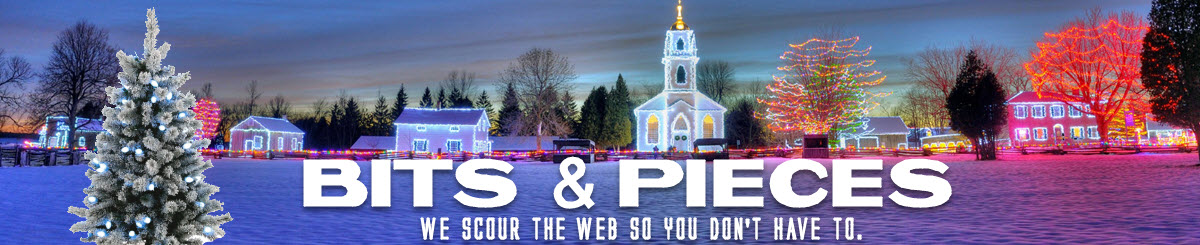
He’s Lying.
If you carefully read the User Agreemenmt you’ll discover you have to get “Bits and Pieces” tattooed on your forehead.
and enter a 24 month beer buying contract!
Yeah Mike, but only in small letters…. not unsightly like GOLDENPALACE.COM tattoos.
LOL @ Bits. Damn, your eyesight is good. That’s written so tiny I can barely see it.
At least Bitsy sent enuf beer to you so the rest of us don’t have to till about August.
OK, I have seen enough, very pissed off. F.D.I.C. going broke. What does the dark skinned muslim have up his sleeve now? He could eff up a steel ball, thanks I feel better now.
Feel better that you’ve got that off your shell now KLAW?
They promise us that it’s going to get better, like in 20
or 30 years, you know.
According to the Microsoft video, everything will be awesome and dreamy with background music in only 10 years.
Oh add your pic, I feel way better now. How are the Libs at J-WALK blog holding up?
great i knew i should have read the small print i will get tattooed first thing tomorrow.
the warbird only works if Joe comments before me like in “fishing without a lake”
KLAW–Yo prez says to buy stocks.
Nifty!
I got the tattoo but abbreviated it to B & P to save money
mm. love it 🙂