I just wanted to cover a couple of things about the changes here at B&P in the last couple of days.
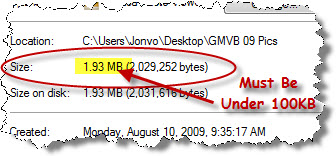 Images in comments
Images in comments
This seems to be working well except people are not adhering to the 100K size request. These large pictures are going to eat up my band width and cause me problems. You can’t just take a picture from your camera and upload it. Right-click on your photo and look at it’s properties. If it’s size is larger than 100KB then it’s too large. You need to resize the picture to make it smaller.
There are many graphic programs that will do this and you probably have one on your computer. If not there are many online options you can use.
Many downloadable programs can be found here. I happen to think Picasa, a free program from Google, is a great graphics organizational program that will also resize photos (although it’s not as intuitive as it could be).
I use Snagit, but it’s not free. It is a GREAT screen capture utility that is very easy to use. It allows you to capture anything on screen, resize it, edit it, add text and different effects (like the image above). I’ve tried other capture software in the past but Snagit is the one I like best. It costs $49.95, but if you do much with graphics it’s a good value. They also have a free trial so you can try it out.
A couple people have asked about the plugin is that does this. Apparently it’s brand new. It’s called Comment Image and it’s a free WordPress plugin. It does exactly what you’d expect. I hope future releases will allow the user (me) to select the maximum size of photos uploaded. You can make a donation to it’s author if you like it, which I plan to do.
PLEASE resize your images before you post them into a comment.
Twitter
I have been trying to get a plugin to work that will allow B&P posts to automatically upload into my Twitter page. The first plugin didn’t work at all for me. The second one I tried last night appears to be working, but all it does is say there is a new post. It doesn’t even give the title of the post. I’m hoping to find something that will do more than that. So, if you have any suggestions, I’m open to them.
A couple people suggested I try Facebook instead of Twitter. I don’t know much about either one to make an intelligent decision. In all honesty, I’m not even sure why I want to try to merge into one of these services in the first place.
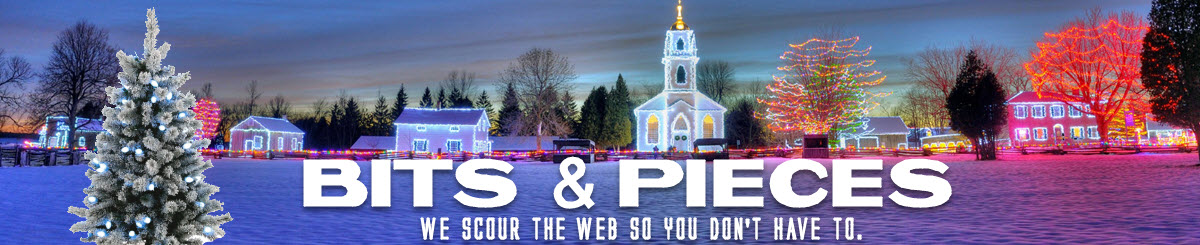
Sucks dont it? Ok I am going to do another test. according to my comp this image is 87.2 kB let me know if you get a different number.
I use GIMP. It is free and with a littl study can do almost the same as Photoshop.
http://www.gimp.org/
People can upload their photos to Tinypic or Photobucket if you let them link them in the comments. Then they other site is doing the bandwidth and storage hosting but the images appear here.
Tom,
The commenter can link to anything including pictures, but I don’t think it’ll show up here. Just the link shows up. If I knew how to do what you’re saying, I’d gladly do that.
I do the right click thing to check the size of the pic
Add an image resizer to the system…
Two free programs that should facilitate resizing:
Paint.net (not to be confused with MS Paint)
http://www.getpaint.net/
Irfanview
http://www.irfanview.com/
I am guilty of this crime. I will repent.
🙂
Already at the point of having a cult following, Infidel’s comments will now be taken to a hole new level.
I have been lurking here every day for about a year I love your site.Thank you for the free resizing websites.
FWIW, “Windows 7” includes a utility that replaces “Snag-It”with equal functionality…
Hey about your twitter issues. I use twitter tools, http://alexking.org/projects/wordpress on my blog and it seems to work great. I haven’t went right into all the settings but it posts a link to the new post and displays the title of the post. The same you can actually twit from the wordpress dashboard system, if you randomly want to say hi to the world.
Hope this one works ok for you.
PS don’t use the sidebar thing it has because that doesn’t work and it’s pretty pointless anyway.
Jonco, there’s a free alternative to Snag-it. It’s called Greenshot and it’s free. It does everything Snag-it does, and it’s free. It’s available at http://greenshot.sourceforge.net/. Did I mention it’s free? 🙂
Here’s another resizer. You install it and all you have to do is right-click on a photo and there is a resize option. I have not tried it but I read that it works great in XP and Vista.
Jonco= commitment
Jonco, I like you being my facebook buddy 🙂
LMAO Mike love the sandwich pic,DAYUM Deb now I wanna join facebook
Microsoft has a powertoy for image resizing and it is very handy. Pick it up at:
http://www.microsoft.com/windowsxp/downloads/powertoys/xppowertoys.mspx
It add a right click function to any photo and then you choose what size you want it to be. For our purposes here you should always pick small.
Unless you’re Infidel and then pick “large”.
ohhh now I feel really bad…you will see when you get to the Afhganastan post.
To get twitter to show your posts. Take the rss feed of your site and put it in TwitterFeed (search for website)
Works like a charm on my blog 🙂
OK…I was bad…I hadn’t read the rules. Just like in everything I do, I seem to read them afterward to see what went wrong. I will mend my ways.
Two free options for picture editing… one that you might have on your computer already… assuming you have windows, of course.
If you use Microsoft Office, in the Microsoft Office Menu item on your start menu, you’ll see Microsoft Office Tools. In there, you’ll see Microsoft Office Picture Manager. Its pretty good.
The second option is to go to http://get.live.com, and download the Windows Life Photo Gallery. It works well to sort, tag, and manage your pictures, and you can resize, crop, stitch and a whole lot more, too.
I just started using the one Jonco mentioned up there ^ at 11:46am. Outfreakingstanding. Right click on a saved pic and there it is in your options. For Windows.
Test
as don ray said, GIMP. totally free, takes a little getting used to but does everything photoshop or any of the other high-end image manipulation progs will do, and did i mention it’s free? as far as screen caps, there’s no need to download anything, every keyboard has a “print screen” button, hit it and save the file, then load that file into GIMP, do whatever you want with it.