I get quite a few emails that I can’t open. Some are in a winmail.dat file format. I just found an online .dat file opener. You just save the .dat file to your desktop. Then upload it to Winmaildat.com and it displays the contents. It worked perfectly on the one I tried.
You can look forward to more crazy stuff from That Gene Guy now. A good number of the files he sends me can’t be opened, so I just delete them. Hopefully this will fix that problem.
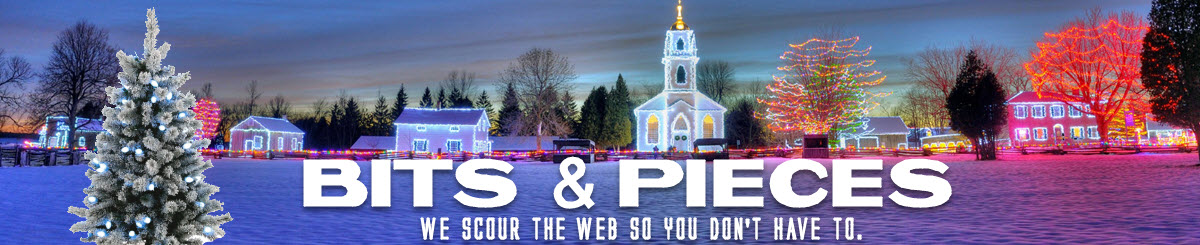
Love .dat Gene!
Thought it was That Gene Dude? Love.datGeneDude. (not from Texas)
You can just change the .dat to .txt and open it with Notepad. For that matter, you don’t even have to change the extension. Just instruct Notepad or MS Word to open All Files, and it opens with no problem.
That Gene guy rocks. He’s like having a second Jonco around.
I got a .dat recently. I tried changing to .txt but i all I got was coding gibberish. The Winmail opener thing works great.
I got one and opened it and it was gibberish as well. Same thing with the Winmail opener. It was from my congressman.
I tried Notepad and it wouldn’t display properly. It ended up being a jpeg file, but I had no idea what kind it was until I used the upload site.
Rev, that probably would have been gibberish no matter what format it was in.
Oh, I could read the words in either way, it was just gibberish he was speaktifying.
I have a program what will open windmail.dat files. It’s called “Microsoft Outlook.” It’s not very good, and it crashes a lot.