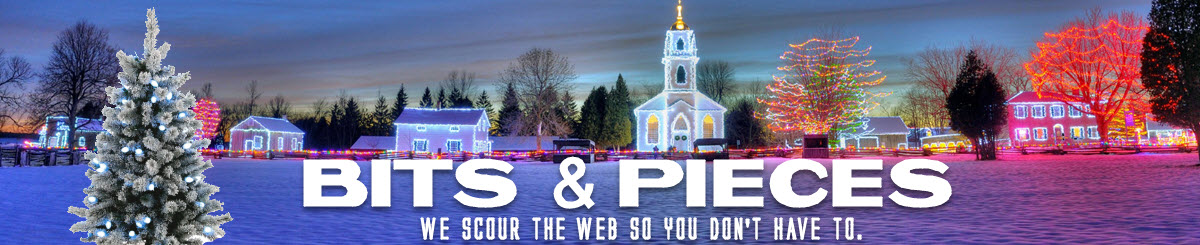Month: March 2008
The kitchen sink
5 little known Firefox features that will improve your browsing efficiency
Firefox is by far the best web browser available. Here are two of the five features that I’ll probably use now that I know about them:
 1. “Ctrl+F” is so last year. All the cool kids are using “/”.
1. “Ctrl+F” is so last year. All the cool kids are using “/”.
If you hold “Ctrl” and press “F” you’ll bring up the standard find bar in Firefox. Boring. This is fairly common knowledge. What most people don’t know is that if you press “/” (slash) you’ll bring up the quick find bar. The difference with the quick find bar is that it clears and closes itself once you click anywhere or stop typing for a few seconds, leaving you to continue on your merry browsing way.
 4. Copy&Paste into Google no more!
4. Copy&Paste into Google no more!
Highlight any text on a website and then right-click on it. What do you know, there’s an option to “Search Google for…” the text you have highlighted. Well I’ll be a copy and pasting monkey’s uncle!
Here’s tha article with all five features